How to use a HP ScanJet 3970 Scanner
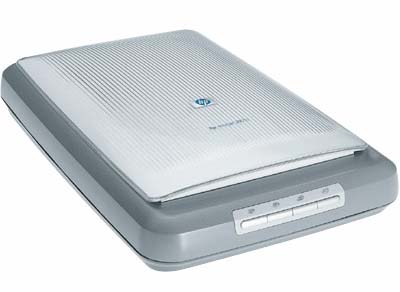
-- Choose an item from underneath the apple is short for : Click and hold down on the apple icon in the top left of your desk top. Drag down to the item and let up on the mouse.
-- These directions assume you are going to save to the Desktop. You can also save to folders if you know how to navigate on a Mac.
-
Start the Macintosh attached to the scanner.
-
Choose the item marked HP PrecisionScan Pro from underneath the apple. HP PrecisionScan Pro starts
-
Open scanner lid and place item to be scanned face down on the glass with the top left corner against the top left corner of the glass.
-
Click on the button marked “New Scan” in the HP PrecisionScan Pro application. Your image should appear in the preview window.
-
In the preview window, using the mouse, drag a box around the exact area you wish to scan. If you want to zoom in click the Zoom button after dragging a square around the area you wish to zoom in on. Click the “Scan” button
-
Click the “Scan to” button.
-
The SaveFileAs dialog box appears. Click the Desktop button (this causes your file to be saved to the desktop). Type in a file name and click the OK button. An icon representing your file should appear on the desktop.
Converting your file from tiff to some other format (Common formats for the Internet are gif and jpeg):
From underneath the apple choose the item marked Graphic Converter. Wait till the OK button goes from gray to black then click it.
Choose File->Open from the Graphic Converter menu. The OpenFile dialog window appears.
Click the Desktop button. Make sure the Filter setting is set to All available.
Click once on your filename and click the Open button.
Choose File->SaveAs from the Graphic Converter menu.
Change the Format setting to the file type you want (gif, jpeg, etc.).
Click the Save button. A new icon representing your file should appear on the desktop. This may take a minute or two.
