How to install Tectia if you download the Tectia.zip
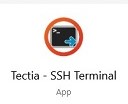
Installation Instructions:
- Download Tectia_v6.6.3.zip if you haven’t done so
- Download zip here: http://www.bio.fsu.edu/complabs/files/Tectia_v6.6.3.zip
- Unzip it to a known folder (Very important! Do not skip this step!. Do not run installer inside this zip. unzip it first)
- Go into the folder that contains unzipped Tectia. You should see five files
- Run ssh-tectia-client-6.6.3.490-windows-x86_64.msi
- Now you can run Tectia
If you have a broken Tectia on your computer, do the following:
- Uninstall Tectia from your computer
- Type in 'add or remove programs' into the Windows 10 search bar
- Scroll through your programs until you see Tectia
- Click 'Uninstall'
- Reboot your computer
- Download Tectia_v6.6.3.zip again
- Unzip it to a known folder (Very important! Do not skip this step!. Do not run installer inside this zip. unzip it first)
- Go into the folder that contains unzipped Tectia. You should see five files
- Run ssh-tectia-client-6.6.3.490-windows-x86_64.msi
- Now run Tectia
To learn how to connect via SSH with Tectia visit: https://www.bio.fsu.edu/complabs/tectia.php
